>> Login [available]
- The login ID and password will be communicated by the contact person of the applying institution.
- The password from the previous system has been changed.
- When logging in for the first time, setting up two-factor authentication is required. Here is the reference material.(The password required to access the materials will be communicated by the contact person of the applying institution.)
- If you are unable to log in to the portal, please contact the following.
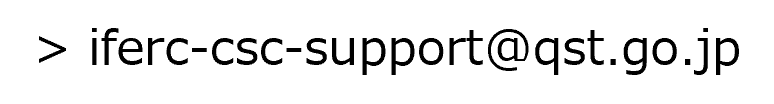
Guidance
Security Guidelines
Please make sure to read and comply with the following security guidelines when using the system.
> PS User Information Security Guidelines v1(200)
Regarding various applications for QST (National Institutes for Quantum Science and Technology)
[Call for Domestic Proposals for FY2026 Now Open]
If you would like to use the plasma simulator for a research topic open for public applications by QST, please refer to the guidance at the following link.
> Navigate to the QST guidance page (domestic task)
> Navigate to the QST guidance page (Japan-Europe BA task)
Regarding various applications for NIFS (National Institute for Fusion Science)
For the application to use the plasma simulator as part of joint research with the National Institute for Fusion Science's Plasma Simulator, please refer to the guidance at the following link.
> Navigate to NIFS's guidance page
Notes
In the Plasma Simulator, it is a rule that "one login ID per user, and use by one user per login ID." Please do not use (share) one login ID with multiple users. Also, we do not allow the use of multiple login IDs by one user. Those who have not been issued a login ID cannot use the system with any login ID.